BEEPS & BLINKS
GPS
Beeps
Blinks
RubiQ’s outer LEDs show her current communications with satellites. Look to these to learn when RubiQ is ready for flight, or why she cannot achieve lift-off.
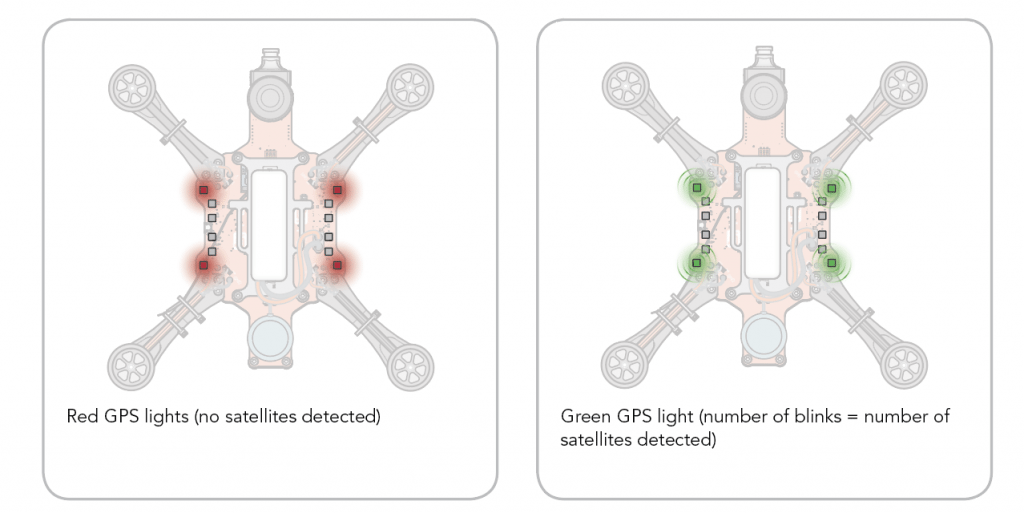
- Red LEDs: No satellites are detected
- Green LEDs: Satellites are detected
- 7 Green Flashes: Ready for 3D Lock
Red LEDs: No Satellites Detected
All four corner LEDs are red. Head outside to an open area clear of trees, buildings and overhangs to be able to fly.
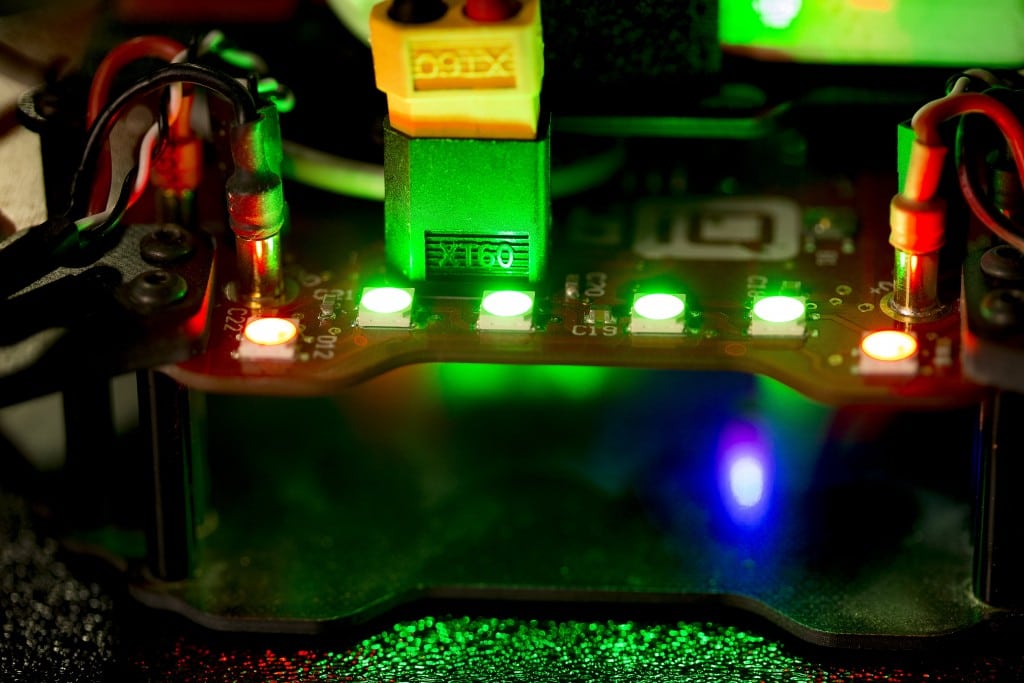
Green LEDs: Connecting to Satellites
Green LEDs mean RubiQ is communicating with satellites. Count the number of flashes from these corner LEDs to learn how many satellites your drone has locked-on to. RubiQ needs to lock onto at least 7 satellites to be able to fly. When RubiQ’s GPS lights have flashed green at least 7 times, listen for her to indicate that 3D lock has been established. This happy tone will only sound if RubiQ is stationary and has locked onto at least 7 satellites. With 3D Lock established, RubiQ is ready for flight.
Note: while in this video Rubi connects to satellites almost immediately, depending on the conditions, it may take several minutes to achieve 3D lock.
