BEEPS & BLINKS
Critical Component Failure
Beeps
Blinks
Critical Component Failure
If your inner warning lights flash blue, stop flying immediately. Disarm RubiQ, and unplug the battery.
To narrow down your issue, connect RubiQ to INAV and review the hardware component bar at the top of the page.
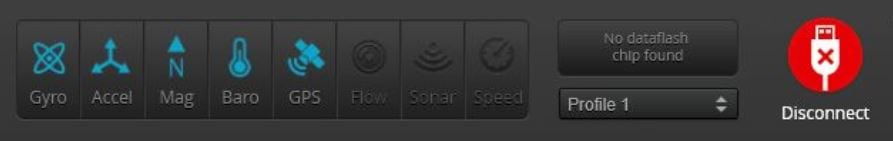
If any of these icons show red, there is likely an issue with the flight controller (Include this information in your support ticket). If your GPS icon shows red, the issue will generally resolve itself after the battery has been disconnected. If the problem persists after reconnecting the battery, submit a support ticket at https://rubiq.edventures.com/support/
