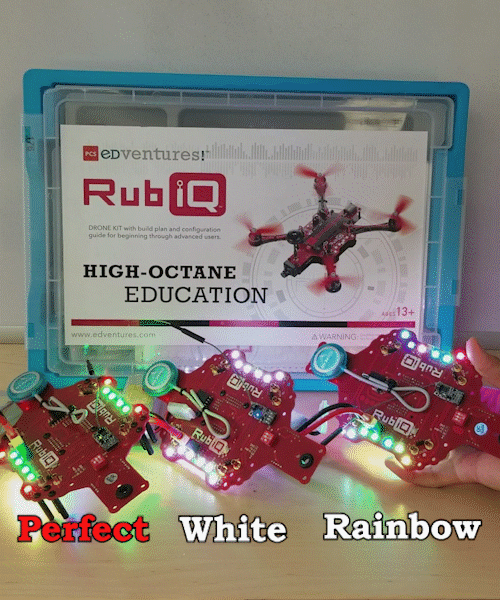BEEPS & BLINKS
Warnings and Malfunctions
Beeps
Blinks
RubiQ’s innermost LEDs communicate how she is currently functioning. If your drone is experiencing issues, the warning lights will flash a particular color. Look to these lights to diagnose any issues your drone might be having.
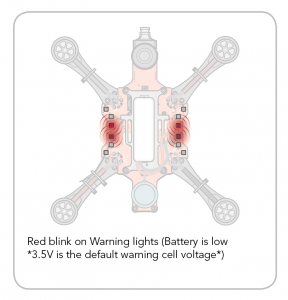
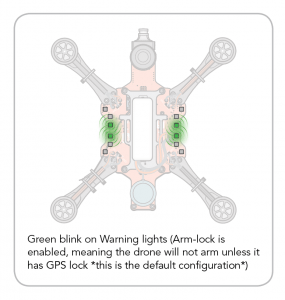
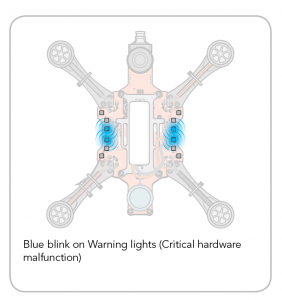
- Green LEDs: Arm-Lock is Enabled
- Red LEDs: Low Battery
- Blue LEDs: Critical Hardware Malfunction
Green LEDs: Arm Lock Enabled
When Arm Lock is enabled, the inner warning lights will flash green. This is good! It means the drone will not Arm unless 3D-lock is established.
https://youtu.be/BZfC2GEDuVo
Red LEDs: Battery Low
The warning lights will flash Red and be accompanied by a steady beep. This means the battery needs to be charged. Review your accompanying charging instructions to get RubiQ back into the skies.
Look for your warning LEDs to flash red and listen for a steady beep from RubiQ.
https://youtu.be/AzROtO9OKL0
Blue LEDs: Critical Hardware Malfunction
If your inner warning lights flash blue, stop flying immediately. Disarm RubiQ, and unplug the battery.
To narrow down your issue, connect RubiQ to INAV and review the hardware component bar at the top of the page.
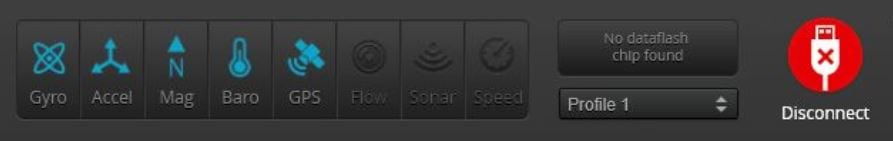
If any of these icons show red, there is likely an issue with the flight controller (Include this information in your support ticket). If your GPS icon shows red, the issue will generally resolve itself after the battery has been disconnected. If the problem persists after reconnecting the battery, submit a support ticket at https://rubiq.edventures.com/support/
White Lights & Rainbow LEDs
If your LEDs are exhibiting rainbow colors or have gone completely white, then Houston, we have a problem — your PCB or flight controller is malfunctioning and may need to be replaced. Submit a support ticket here: https://rubiq.edventures.com/support/