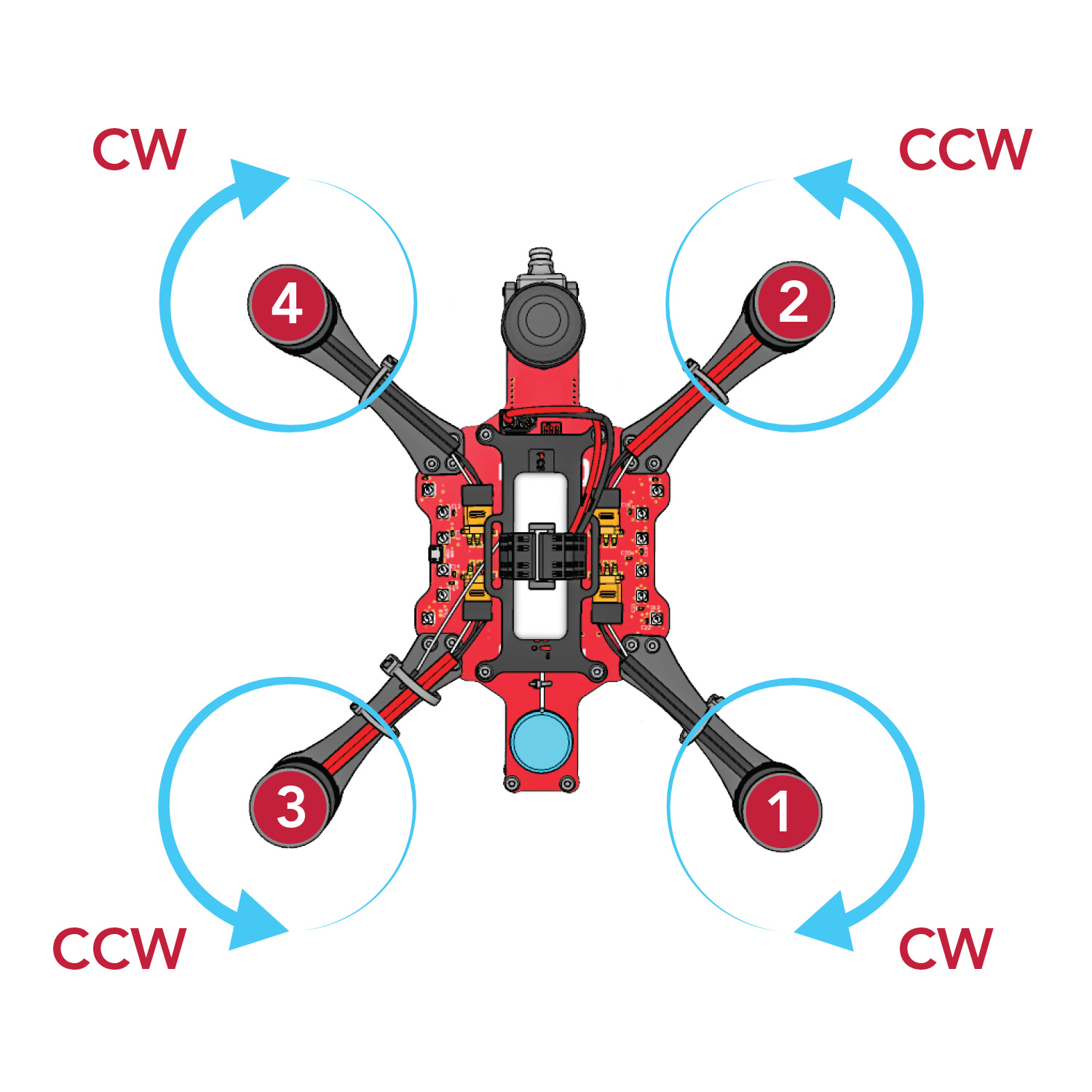Step 6. Verify Motor Rotation
What You Need:

RubiQ 2.0

Hex Driver
Steps:
- Verify that your motor configuration matches the diagram below.
- Motors 1 and 4 need to have black-cabled motors.
- Motors 2 and 3 need to have red-cabled motors.
- Improperly installed motors will prevent your drone from flying.

- Use the 2.0mm hex driver to tighten the M3x7 motor screws connecting the motors to the motor arms.
- Use the 2.0mm hex driver to tighten the M3x6 screws that connect the arms to the PDB.